How do I add a profile photo to my account?
iTask is committed to building a platform that is a safe environment for all. This commitment is grounded in the principles of transparency and respect. To help foster trust we are encouraging all members include a profile photo and display name that reflects who they really are.
Reasons to have a photo of your face:
- Trust – People tend to trust each other if they know who they are
- Safety – For safety reasons, it’s important that individuals are not anonymous
- Earn more – iTask with recognisable profile photos of their face are more likely to get tasks!
Which profile photo works best?
-
- Focus on your face – A headshot with your smile works best.
- Face the light – Use a photo with the light coming from in front of you.
- Clear image – Upload a photo that’s at least 600 pixels wide.
Update your own profile photo by going to your iTask Profile Setting at the top right corner of Me tab > “Edit” under the profile image.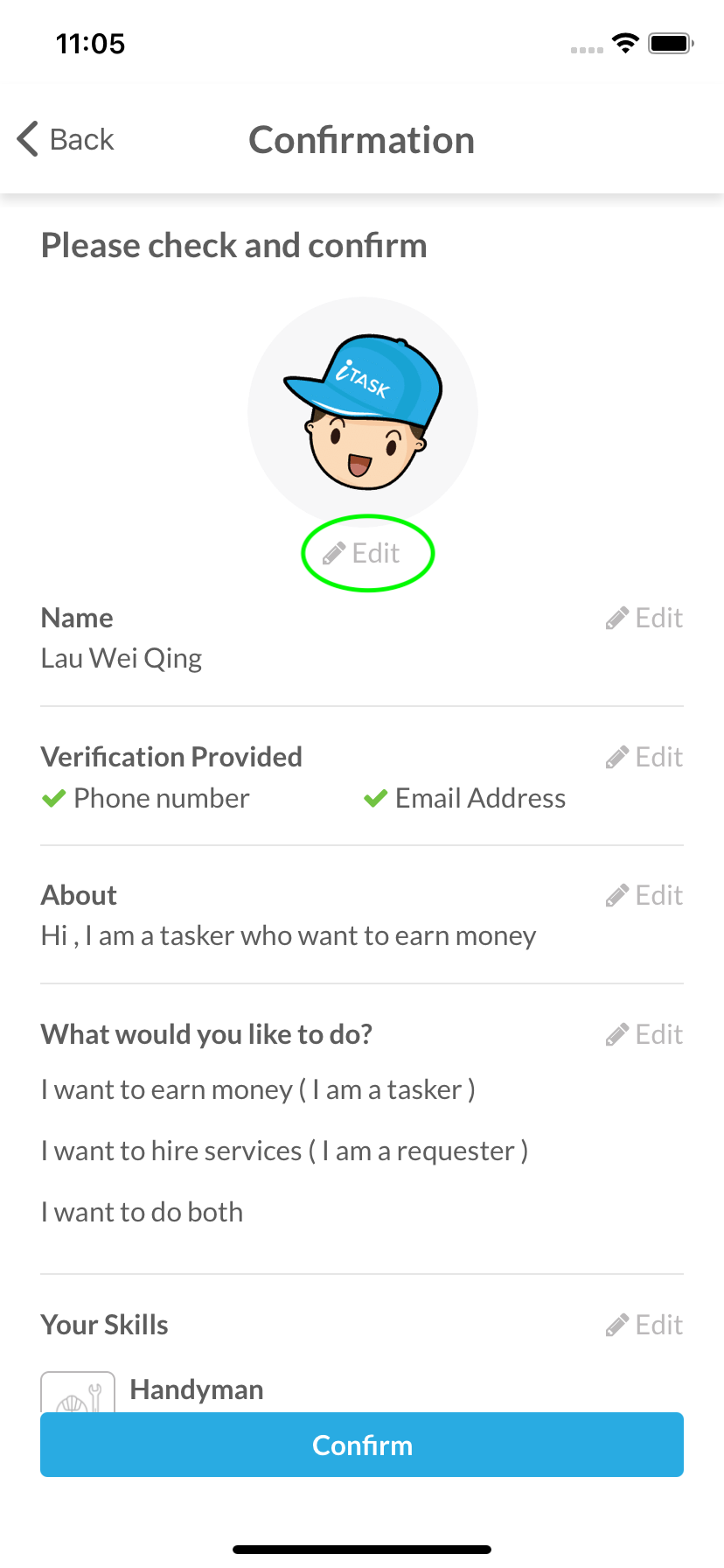
Note: iTask reserves the right to remove profile photos and display names that are deemed inappropriate. It may soon be a requirement of all members of the platform to have a clearly identifiable profile photo and name.
